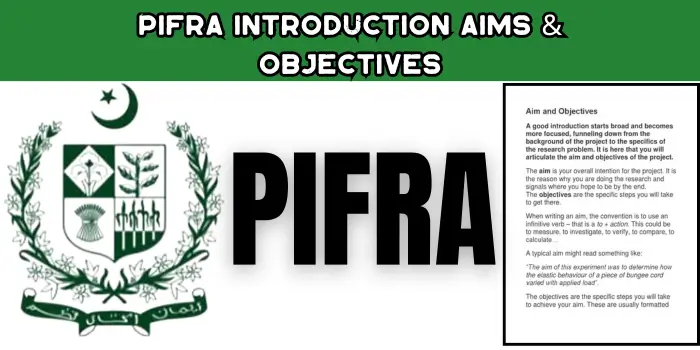Pifra is a great platform to achieve financial management, transparency, and accountability. It has given users a complete choice and opportunity to look upon and to know the financial releases, budget details, total releases, etc, for a particular year against any department of the Government.
Pifra has achieved a milestone to initiate transparency and trust by making a platform that caters to the needs of time.
The government employees can get details of their salary slip within minutes. It is an entirely easy and hassle-free process.
It has relieved the government employees from the stress and frustration of getting pay slips late. Now with the introduction of Pifra, you can get salary slips straight into your email box by registering on Pifra.
Though the entire process of signing up for registration of Pifra salary slip is quite easy and well explained, but often the most repeated issue that people face is what to do if they want to change their Email ID on Pifra.
Often people forget their email address, change mobile set, or forget passwords etc, of their existing Gmail accounts. In that situation, what you need to do is to change your existing email address that you registered on Pifra.
Changing Email ID on Pifra for salary slip
Changing the Email ID on Pifra for the salary slip is quite easy. Let’s learn it step by step.
- Go to the PIFRA website by typing in your browser www.pifra.gov.pk
- You will be redirected to the main website of Pifra, https://www.fabs.gov.pk
- On the main website, look for the “services” tab, scroll down, and click on Payslip registration.
- On this page, you will find updated Pifra Contact details.
- Contact Pifra via phone Number or Email support.
Change Email by Sending an Email to Pifra Support
Changing email by sending an email to Pifra support is quite easy and simple. All you have to do is go to a new Gmail Id and create a new message and send them with all the required information. Alternatively, you can use the following format of email as well.
Format For Sending Email to Pifra Support
Subject: Change Email Address for the receipt of Salary Slip with the Following Information
AoA Sir,
I am writing to you regarding a matter to get my email address unsubscribed from the receipt of monthly Pifra slips. Unfortunately, I have lost access to the old Gmail. Therefore, I request that you unsubscribe me from my Old Pifra registration. My details are as follows:
- Email Id: abx@gmail.com
- Name:
- Father’s Name:
- CNIC Number:
- Service Scale:
- Department:
- Personal Number:
- Mobile Number:
I will be thankful to you for your prompt action.
Regards,
XYZ.
After sending the email, wait for the confirmation from Pifra. After you have unsubscribed from the Old email ID. You can register yourself again on Pifra using your fresh email ID for pay slip registration.